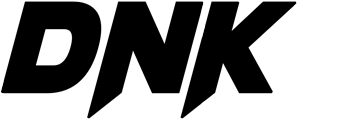The jQuery has attribute selector selects all elements that have a specified attribute. The syntax for this selector is as follows:
$(“[attribute]”)
where attribute is the name of the attribute you want to select.
For example, to select all elements that have a data-toggle attribute, you can use
the following code: $(“[data-toggle]”)
This will select all elements with the data-toggle attribute.
$(‘input[required]’)
This will select all input elements with the required attribute, regardless of their value. You can also use this selector with any other HTML element and any attribute.
You can also use this selector to select elements that have a specific value for an attribute. For example, to select all a elements with the href attribute set to "https://www.example.com", you can use the following code:
$(‘a[href=”https://www.example.com”]’)
This will select all a elements with the href attribute set to "https://www.example.com".
Author: Arsalan Hussain , Trainer for Digital Marketing, Web Development and SEO , Careervision Institute Islamabad : Contact: 03005665959