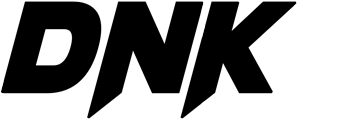When you paste a web link into Facebook or Twitter post then you feel like that the associated image showing has nothing to do with the content of that page, or that the post description reads like an SEO learning.
You think twice about sharing such web links which show irrelevant image with post when you post a website link in social media.
There’s a way for marketers to control the way their content displays as it shows up on social networks including Facebook, LinkedIn and Twitter. You control the social media content your page generates through social meta tags.
For instance, if someone copies a link to the index page of the Careervision blog in their Facebook status update it will show the image what is mentioned in social meta tags of the web page which is called website seo or onsite page seo to add social meta tags in header of the page codes.
By this SEO social meta tags works, and You want to compel a viewer to click, right? If you do not use social meta tags leads to problem here is that the image, headline and description haven’t been crafted to get a click. People probably ignore or trash this post instead of sharing it.
The relevant title, description and image that automatically pop up when a user shares a link on many social networks can all be specified by the content publisher. When you optimize your content to look good on social media, it is more likely to get a click.
Social share optimization is one of the tactics we prioritize with our SMM services.
Why? Well, aren’t you much more likely to click on the post if it comes across your feed looking like this?
Read on to learn how to customize the headline, description and image of your pages using social meta tags. Jump to these sections with the links below or read on for your guide to optimized social media content.
Author: Arsalan Hussain, SEO Expert Instructor Careervision Institute Islamabad.